Understanding User Interface (UI): A Comprehensive Guide
User Interface (UI) design is a crucial aspect of creating effective and engaging digital products. In today’s digital landscape, the user interface is the first point of interaction between users and technology, making it vital for businesses and developers to understand its principles and best practices. This article aims to delve deep into the intricacies of UI, exploring its significance, components, and best practices that can enhance user experience and satisfaction.
In this comprehensive guide, we will cover various elements of UI design, from its fundamental concepts to advanced strategies that enhance usability and accessibility. Whether you are a seasoned designer, a developer, or a business owner, understanding the nuances of user interface design will empower you to create more user-friendly applications and websites. Join us as we embark on this journey to unravel the world of UI.
By the end of this article, you will have a solid understanding of what User Interface entails, why it matters, and how you can implement effective UI strategies in your projects. Let’s dive in!
Table of Contents
- What is User Interface (UI)?
- Importance of User Interface Design
- Key Components of UI Design
- Best Practices for Effective UI Design
- Tools and Resources for UI Designers
- Current Trends in UI Design
- Case Studies: Successful UI Implementations
- Conclusion
What is User Interface (UI)?
User Interface (UI) refers to the means by which a user interacts with a computer, software, or application. It encompasses everything from the design of the keyboard, mouse, and screen to the layout of the interface and the elements that users interact with, such as buttons, icons, and menus. UI design is focused on maximizing usability and the user experience.
Types of User Interfaces
- Graphical User Interface (GUI)
- Command-Line Interface (CLI)
- Voice User Interface (VUI)
- Touch User Interface (TUI)
Importance of User Interface Design
The design of a user interface is not just about aesthetics; it plays a crucial role in determining how easily users can navigate and interact with a product. A well-designed UI can significantly enhance user satisfaction and retention, while a poorly designed interface can lead to frustration and abandonment.
Enhancing User Experience
The primary objective of UI design is to improve the overall user experience (UX). A seamless and intuitive interface allows users to accomplish their tasks efficiently, leading to higher satisfaction rates. Key factors that contribute to a positive user experience include:
- Transformers Reactivate The Future Of The Franchise
- Taurus Compatibility Discovering The Best Matches For Taurus
- Consistency in design elements
- Clear and concise navigation
- Responsive design for various devices
Impact on Business Performance
Investing in quality UI design can lead to improved business performance. A user-friendly interface can increase conversion rates, reduce support costs, and enhance brand loyalty. According to a study by Forrester Research, a well-designed user interface can increase conversion rates by up to 200%. This statistic highlights the critical role UI plays in achieving business goals.
Key Components of UI Design
Understanding the core components of UI design is essential for creating effective interfaces. Here are the primary elements to consider:
- Visual Design: The overall aesthetic appeal, including colors, typography, and imagery.
- Interaction Design: How users interact with the interface and the responsiveness of the elements.
- Information Architecture: The organization and structure of information within the interface.
- Usability: The ease with which users can navigate and accomplish tasks.
Best Practices for Effective UI Design
Implementing best practices in UI design can significantly improve user satisfaction and usability. Here are some key strategies:
- Conduct user research to understand your audience’s needs.
- Prototype and test designs before final implementation.
- Ensure accessibility for all users, including those with disabilities.
- Utilize feedback loops to continuously improve the interface.
Tools and Resources for UI Designers
There are numerous tools available to assist UI designers in creating effective interfaces. Some popular options include:
- Adobe XD
- Sketch
- Figma
- InVision
Current Trends in UI Design
The field of UI design is constantly evolving. Staying updated with the latest trends can help designers create more engaging and relevant interfaces. Some current trends include:
- Dark mode interfaces
- Micro-interactions
- Minimalistic design
- Voice UI integration
Case Studies: Successful UI Implementations
Examining successful UI implementations can provide valuable insights for designers. Here are a few notable examples:
- Airbnb’s user-friendly booking interface
- Spotify’s intuitive music discovery features
- Duolingo’s engaging language learning platform
Conclusion
In conclusion, understanding User Interface (UI) design is essential for creating effective and engaging digital products. By focusing on usability, aesthetics, and user experience, designers can significantly impact user satisfaction and business performance. As the digital landscape continues to evolve, staying informed about best practices and current trends will empower you to create innovative and user-friendly interfaces.
We encourage you to share your thoughts on this article in the comments below, and feel free to explore more of our content to deepen your understanding of UI and related topics.
Thank you for reading, and we look forward to seeing you again on our site!
- Declyn Wallace Thornton Lauper A Deep Dive Into The Life Of Cyndi Laupers Son
- Nathan Fillion A Comprehensive Look At The Life And Career Of The Beloved Actor

Effective UI and UX Practices to Reach the Sales Target With B2B
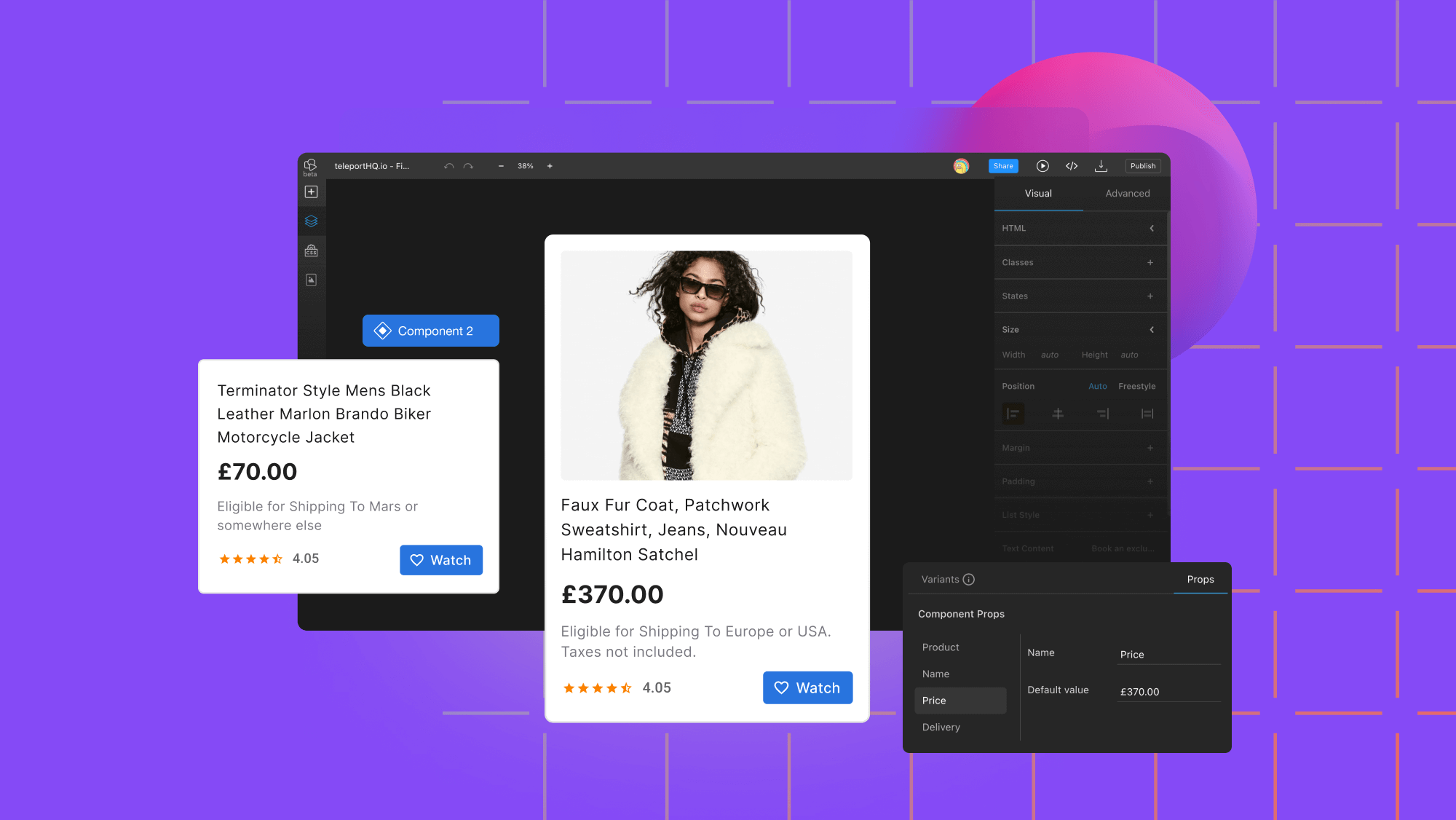
Essential UI Design Tips for Creating a Good User Interface

Flat Design UI Components GraphicBurger